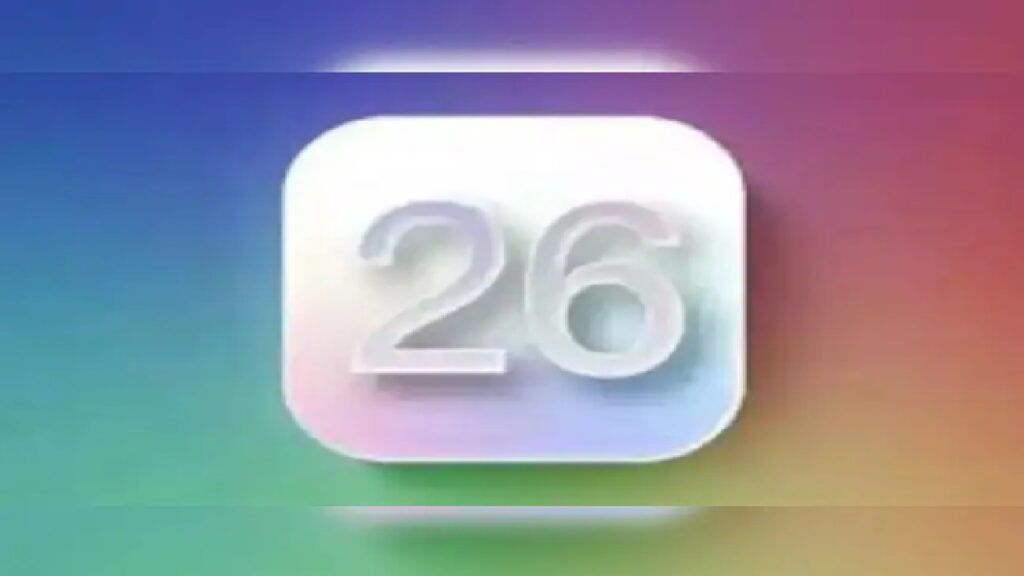Author: Akshay Published Date: June 11, 2025
What is iOS 26, and When Will It Launch
Apple unveiled iOS 26 at WWDC 2025 with a unified naming across its operating systems—joining iPadOS, macOS, watchOS, tvOS, and visionOS under one design theme. The official public release is expected this fall, likely around mid-September, aligning with new hardware launches.
Liquid Glass: A Stunning New Design Language
The most dramatic visual overhaul of the year is Liquid Glass, a dynamic, transparent, visually fluid interface that offers a glass-like experience across apps, menus, and notifications. It showcases Apple’s clean aesthetic design evolution, balancing clarity with flair.
iPhone Models Eligible for iOS 26
Apple has dropped support for models with the A12 Bionic chip, so iPhone XR, XS, and XS Max are not compatible. Supported devices include:
All A13 Bionic or newer iPhones, from iPhone 11 through iPhone 16 and newer SE models.
Apple Intelligence features (advanced AI abilities, like on-screen ChatGPT assistance) will require an A17 Pro or newer chip, meaning iPhone 15 Pro/Pro Max and iPhone 16 models.
Top Features in iOS 26
- Live Translation & AI Call Screening
- Real‑time translation in Messages, FaceTime, and phone calls.
- A “call-screening robot” helps filter spam messages, asks for the caller’s identity before you answer.
- Redesigned Phone & Messages Apps
- New unified layout for Voicemail, Favorites, and Recents.
- Polls in group chats, custom backgrounds, and better unknown-sender filtering.
- Smarter Battery Insights
- The new Adaptive Power Mode gives richer details about app-level battery usage.
- Visual Intelligence Integration
- Screen-context AI—like suggestions and ChatGPT assistance—is coming soon.
- 3D Photo Backgrounds
- Create compelling, depth-rich wallpapers and 3D backgrounds from your photos.
How to Install iOS 26 on Your iPhone
- Back up your iPhone using iCloud or Finder to safeguard your data.
- Free up at least 15 GB of space to download and install the large update.
- Ensure Wi‑Fi connection and ≥50% battery, or keep your device plugged in.
- Go to Settings → General → Software Update.
- After the iOS 26 update appears, tap Download and Install.
- Follow any prompts and let your device reboot to apply the update.
Should You Update Right Away?
Absolutely—if your iPhone 11 or newer model runs iOS 18.5. The benefits include improved performance, fresh design, and next-gen AI features. Just check device compatibility—especially if you want Apple Intelligence tools, which need an A17 Pro or newer chip